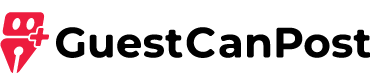Introduction
In today’s digital landscape, a website serves as the face of a business. Whether it’s an e-commerce platform, a corporate website, or a personal blog, an effective online presence requires a functional and manageable website structure. Many businesses and designers create website layouts in Photoshop (PSD) to ensure precision and branding consistency. However, for a website to be interactive, responsive, and easy to manage, converting PSD designs into a Content Management System (CMS) is a crucial step.
A CMS enables businesses to handle website content effortlessly, eliminating the need for technical expertise while ensuring that the site remains updated and scalable. In this article, we explore why businesses should prioritize PSD to CMS conversion and how it contributes to long-term website efficiency.
What is PSD to CMS Conversion?
PSD to CMS conversion is the process of transforming a static PSD design into a dynamic, CMS-powered website. Since Photoshop designs are image-based, they need to be coded into a structured HTML and CSS layout before being integrated with a CMS like WordPress, Joomla, or Drupal.
The process involves several steps, including slicing the PSD file, writing responsive HTML/CSS, integrating it into a CMS framework, and optimizing the website for performance. This conversion is vital for businesses looking to maintain an efficient and manageable online platform.
The Importance of CMS for Business Websites
A static website limits flexibility, requiring developers to make changes or updates manually. A CMS-based website, on the other hand, offers:
- Easy Content Management: Businesses can update content without relying on technical teams.
- Scalability: CMS platforms allow seamless expansion by adding new pages, features, and functionalities.
- SEO Optimization: CMSs provide tools to enhance search engine rankings with structured URLs, meta tags, and content management.
- Customization: Businesses can personalize themes, layouts, and features according to their brand identity.
- Security Features: Regular updates help protect the website from cyber threats.
The Process of PSD to CMS Conversion
1. Slicing the PSD Design
The first step is to slice the PSD file into separate components, such as the header, footer, navigation menu, and content sections. This ensures that the design is well-structured and easy to code.
2. Writing HTML and CSS Code
Once the design is divided into sections, developers convert it into HTML and CSS. Ensuring a responsive design at this stage is crucial to make the website mobile-friendly.
3. CMS Integration
After coding the front-end structure, developers integrate it with a CMS like WordPress, Joomla, or Drupal. This step involves creating custom themes and templates that match the original PSD design.
4. Adding Functionalities
Using CMS plugins and extensions, businesses can enhance their website with features like contact forms, blogs, e-commerce functionalities, and interactive elements.
5. Testing and Optimization
Testing ensures the website functions correctly across different browsers and devices. Developers optimize website speed, fix potential errors, and enhance security.
6. Deployment and Maintenance
Once the website is fully optimized, it is deployed to a live server. Businesses receive training to manage the site effectively, while ongoing maintenance ensures long-term performance.
Popular CMS Options for PSD Conversion
Businesses can choose from various CMS platforms based on their needs:
- WordPress: Ideal for blogs, business websites, and e-commerce platforms, offering an extensive plugin ecosystem.
- Joomla: Suitable for complex websites with advanced content management needs.
- Drupal: Best for high-performance websites with complex data structures.
- Magento: The preferred choice for e-commerce websites requiring product catalogs and secure transactions.
Benefits of PSD to CMS Conversion for Businesses
- Improved Website Management: With a CMS, businesses can easily update and manage website content without technical knowledge.
- Mobile-Friendly Design: Responsive themes ensure seamless browsing experiences across devices.
- SEO Advantages: CMS tools allow businesses to optimize content, improving search engine rankings.
- Cost-Effective Development: Once converted, CMS-based websites reduce ongoing development costs by minimizing the need for a developer’s involvement.
- Customization and Flexibility: Businesses can personalize website layouts, integrate third-party tools, and scale the site as needed.
Common Challenges in PSD to CMS Conversion
While PSD to CMS conversion offers many benefits, businesses should be aware of potential challenges:
- Design Integrity: Ensuring that the CMS-based website maintains the original design elements from the PSD file.
- Performance Optimization: Avoiding excessive plugins and ensuring efficient coding to prevent slow load times.
- Cross-Browser Compatibility: Ensuring the website functions smoothly across different browsers and devices.
- Security Measures: Implementing CMS security best practices to safeguard data from potential threats.
Choosing the Right PSD to CMS Conversion Service
Selecting the right service provider is essential for achieving a high-quality website. Businesses should consider:
- Experience and Portfolio: Reviewing past projects to assess expertise.
- Client Feedback: Checking testimonials and reviews from previous clients.
- Post-Development Support: Ensuring that the provider offers maintenance services.
- Customization Capabilities: Evaluating whether the provider can tailor solutions based on business needs.
Conclusion
Converting a PSD design into a CMS-powered website is a game-changer for businesses looking for an efficient, scalable, and easily manageable online presence. By choosing the right CMS, businesses can enjoy the flexibility, security, and customization options necessary for long-term digital success.
Investing in PSD to CMS Conversion Services ensures that businesses have a dynamic and functional website, meeting modern web standards while remaining easy to maintain and update. Whether for a small business website or a large e-commerce store, this approach enhances website efficiency and user engagement.