The internet has become an integral part of our daily lives, providing us with easy access to a vast amount of information and services. However, not everyone can access the web in the same way due to physical, cognitive, or sensory disabilities. As a web designer, it is your responsibility to ensure that your site is inclusive and accessible for everyone, regardless of their abilities. In this blog, we will discuss some tips for making your site inclusive for everyone.
- Use a clear and simple layout
A clear and simple layout is essential for an accessible website. Avoid cluttering the page with too many elements and ensure that the text is easy to read. Use a font that is large enough and easy to read, and make sure there is sufficient contrast between the text and the background. Also, ensure that there is enough spacing between the lines and paragraphs to make it easier to read.
- Make sure your site is keyboard accessible
Many users with physical disabilities rely on the keyboard to navigate a website. Therefore, it is crucial to ensure that your site is keyboard accessible. All links and interactive elements should be accessible using the tab key, and the focus should be clearly visible. Also, make sure that users can easily navigate to the main content without having to go through a lot of menus.
- Use alternative text for images and videos
Images and videos are essential components of web design, but they can be a barrier for users with visual impairments. Therefore, it is crucial to provide alternative text for all images and videos. Alternative text describes the content of an image or video, allowing users with visual impairments to understand the context. Also, make sure that the text is meaningful and descriptive.
- Ensure your site is compatible with screen readers
Screen readers are software programs that read aloud the content of a website, allowing users with visual impairments to navigate the site. To ensure that your site is compatible with screen readers, use appropriate HTML tags for headings, lists, and tables. Also, avoid using images for text and ensure that all links have clear and descriptive text.
- Provide captions and transcripts for audio and video content
Audio and video content can be a barrier for users with hearing impairments. Therefore, it is essential to provide captions and transcripts for all audio and video content. Captions are a text version of the audio content, while transcripts provide a written version of the entire video or audio content. Providing captions and transcripts ensures that users with hearing impairments can access the content.
- Test your site with users with disabilities
Testing your site with users with disabilities is a crucial step in ensuring that your site is accessible. It allows you to identify any accessibility issues and make the necessary changes. Testing can be done through user testing, accessibility tools, or automated testing tools. It is also essential to conduct ongoing testing to ensure that your site remains accessible as you make updates and changes.
- Provide multiple ways to access content
Users with disabilities may have different ways of accessing content. Therefore, it is essential to provide multiple ways to access content. For example, you can provide a text-only version of your site or provide a downloadable PDF version of the content. You can also provide audio versions of the content for users with visual impairments.
In conclusion, web design accessibility is crucial for making your site inclusive for everyone. By following these tips, you can ensure that your site is accessible to users with disabilities, providing them with equal access to information and services. Remember, accessibility is not only a legal requirement, but it is also the right thing to do.
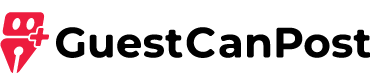






Comments
0 comments