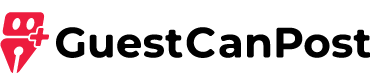Introduction
Creating a website is a crucial step for any business or individual looking to establish an online presence. However, with multiple website development methods available today, choosing the right one can be overwhelming. Two popular approaches stand out—PSD to HTML conversion and no-code website builders.
While no-code platforms like Wix, Squarespace, and Webflow offer a quick way to build websites, PSD to HTML provides a more customized and scalable solution. Each method has its pros and cons, making it essential to understand which one aligns best with your website’s needs.
In this article, we will compare PSD to HTML conversion with no-code website builders, exploring their advantages, limitations, and which one is the better option for different use cases.
Understanding PSD to HTML Conversion
PSD to HTML is a process where a website is designed as a Photoshop Document (PSD) and then manually converted into HTML, CSS, and JavaScript. This method ensures that the design is turned into a fully functional website while maintaining precision and flexibility.
How the PSD to HTML Process Works
- Designing the Layout in Photoshop
- The visual layout of the website is created in Adobe Photoshop, where every section, button, and text placement is structured.
- Slicing the Design File
- The PSD file is broken down into individual elements, ensuring they can be coded efficiently.
- Writing HTML for Structure
- Developers write HTML code to define the content structure of the website.
- Styling with CSS
- CSS is applied to define colors, fonts, spacing, and responsive layouts.
- Adding Interactivity with JavaScript
- JavaScript is used to create dynamic elements such as image sliders, drop-down menus, and animations.
- Testing and Optimizing the Website
- The final step includes cross-browser testing, mobile responsiveness checks, and performance optimizations.
By following these steps, businesses can achieve a customized, high-performance, and scalable website that meets modern web standards.
What Are No-Code Website Builders?
No-code website builders allow users to create websites without any coding knowledge. Platforms like Wix, Webflow, and Squarespace provide a drag-and-drop interface where users can place elements, choose templates, and launch a website quickly.
How No-Code Website Builders Work
- Choose a Pre-Made Template
- Users select a pre-designed template that fits their industry or design preference.
- Customize the Design
- Drag-and-drop features allow users to modify text, images, colors, and layouts.
- Add Functionalities
- Built-in tools enable users to add contact forms, social media buttons, and eCommerce features.
- Publish the Website
- Once customized, the website is hosted and published directly on the platform.
No-code platforms eliminate the need for manual coding, making website creation faster and more accessible for non-technical users.
Key Differences Between PSD to HTML and No-Code Website Builders
Customization and Design Flexibility
PSD to HTML conversion offers full creative freedom. Since the website is manually coded, developers can modify every aspect of the design, ensuring the website looks exactly as intended. This method is ideal for businesses that require a unique and highly customized website.
In contrast, no-code builders rely on pre-designed templates. While they allow some customization, users are limited to the platform’s design capabilities. Complex modifications may not be possible without custom coding, which defeats the purpose of a no-code platform.
Performance and Page Speed
Websites developed using PSD to HTML are lighter and optimized for performance. Developers write clean and efficient code, reducing unnecessary scripts that could slow down the website. This leads to faster page loading speeds, which is crucial for user experience and SEO rankings.
No-code platforms, however, often generate bloated code due to their drag-and-drop functionality. This can result in slower page speeds, affecting website performance and search engine visibility.
SEO Optimization
A website built through PSD to HTML follows SEO-friendly coding practices. Developers ensure that heading tags, meta descriptions, and alt attributes are properly implemented, making it easier for search engines to index and rank the site.
On the other hand, no-code website builders offer basic SEO features, but users have limited control over technical aspects such as structured data, lazy loading, and manual sitemap creation. This can hinder a website’s ability to rank well on search engines.
Scalability and Long-Term Growth
PSD to HTML websites are highly scalable, allowing businesses to expand functionalities over time. Whether adding new pages, custom animations, or advanced integrations, this method provides full control over future development.
No-code website builders, however, may not support complex features. Businesses that need advanced functionalities or third-party integrations may find these platforms restrictive, requiring a migration to a more flexible system later.
Cross-Browser and Mobile Compatibility
With PSD to HTML conversion, developers ensure that the website works seamlessly across different browsers and devices. They test for compatibility and optimize the website for mobile responsiveness.
No-code builders automatically adjust websites for mobile devices, but some templates may not adapt properly, leading to layout inconsistencies. This can result in poor user experience on certain screens.
Security and Ownership
One of the biggest advantages of PSD to HTML conversion is full ownership of the code. Businesses have complete control over security, hosting, and backups, ensuring that their website is protected against cyber threats.
In contrast, no-code website builders host websites on their own servers. This means users do not own their website’s code, making them dependent on the platform’s security measures. If the provider experiences downtime or changes its pricing model, businesses may have limited control over their website’s future.
Which One is the Right Choice for Your Business?
The decision between PSD to HTML conversion and no-code website builders depends on your specific business needs, technical expertise, and long-term goals.
Choose PSD to HTML If:
- You need full design customization and control.
- Performance, SEO, and page speed are a priority.
- You plan to scale and expand your website over time.
- You want ownership of your code and security measures.
Choose a No-Code Builder If:
- You need a website quickly and with minimal effort.
- You lack coding knowledge and prefer a DIY approach.
- You are building a temporary or small-scale website.
- You don’t require advanced customization or complex integrations.
Businesses with long-term digital goals often find that PSD to HTML conversion offers better flexibility, performance, and control over their website. For those looking for a quick and simple online presence, no-code platforms may be sufficient.
Conclusion
Choosing between PSD to HTML conversion and no-code website builders comes down to the level of control, customization, and scalability you require. While no-code platforms offer convenience, they come with limitations in design flexibility, performance, and ownership. On the other hand, PSD to HTML provides a tailored approach, ensuring high performance, SEO optimization, and long-term scalability.
For businesses that need a high-quality, custom website, partnering with a PSD to HTML Development Company is the best choice. This ensures that your website is built with clean code, optimized performance, and complete design precision, providing a strong foundation for long-term success.