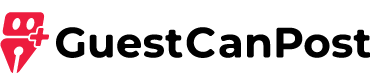In this world of technology, water and electronics can be the worst enemies of each other. In some situations, it feels as if you cannot bring your phone back from death by water, even though Apple promises you for the iPhone to be water and dust resistant. Might it be an accidental drop into the sink or, even worse, the toilet, or maybe you jumped into the pool with your iPhone in your pocket, all this water damages your iPhone to a large extent. You can lose your contacts, data, sentimental pictures, and videos or even lead to physical impediments on your phone.
Some people own the older generations of iPhones, such as iPhone 6s and above, who do not protect against water damage. It may lead to you losing years of data from your iPhone. But since the release of the iPhone 7, water damage has become lesser of an issue. So instead of panicking and asking yourself how to backup your water-damaged iPhone, just read ahead and find a solution to your problem.
5 Common Signs Your iPhone Got Damaged
Water damage is not good news for your phone. Your iPhone will start showing you signs when it faces this problem. You will feel like giving up after searching how to backup a water-damaged iPhone and not finding anything. You can look out for the early signs. These comprise your iPhone facing power and start-up problems. It will restart immediately after being turned on, or it might not turn on in the first place. Other signs may include:
- The iPhones white screen of death,
- The speaker or microphone will stop working, and other hardware failures,
- Your iPhone starts to overheat,
- You might start getting warning messages,
- Your phone might suffer from numerous application problems, such as the app’s opening and closing without reason.
All of these signs are when you know you have to save your iPhone, or else this abrupt water accident may cost you to lose all of your data. However, salvaging your iPhone from water damage is not as easy. Hence, there are some key points you need to keep in your mind. These tips are only going to help you not to make your phone situation even worse. If you are lucky, you can get your iPhone to work earlier than you thought.
- The first step in this scenario of repairing a water-damaged iPhone is never to turn it on. You have to do your best to avoid that temptation to check on your phone! The phone needs to dry out before you turn it on, or you might end up frying the circuitry inside. When your iPhone gets wet, immediately turn it off, take the sim card out, and dry it out with a towel.
- Better yet, prop it up in a bag of uncooked rice since it can help draw out the moisture. You can add a few cotton balls to this rice mixture. When they are wet, you will know the rice has done pulling the water out. The process usually takes two days, but it is worth the wait with your iPhone.
Protection of Data Is Possible
Do you think that your iPhone is beyond repair after trying everything to turn it on? You might feel like giving up after searching on how to backup a water-damaged iPhone and not finding anything. Alas, look no further because even if your phone is dead, it is not too late to recover iPhone data such as your lost photos and videos.
There are several ways to rescue your data, and typically this is done from existing iTunes or iCloud backups as follows:
- Apple’s extraordinary feature to save all your data automatically in either iCloud or iTunes backup is a life-saver. You need to sign in to any of your accounts through your Apple ID on a new iOS device. After this, choose and transfer your files to your new device from the list of available backups, or during the set-up process, you can choose the ‘Restore from an iCloud backup’ option.
- You can recover from a third-party application too. You can try an iPhone data recovery software. Stellar Data Recovery for iPhone is a popular choice among iPhone users to use and install.
- If none of these two ways work for you, there is still a chance that you may be able to recover your data. You can find experts for your iPhone repair in Mississauga. However, it will not be free and might cost you a few hundred dollars, depending on how severe the damage is. Nonetheless, you are surely getting professional help for your iPhone, and nothing is better than that.
The Verdict – Last Words
An accident with water is undoubtedly upsetting but not necessarily fatal. iPhone is an expensive device, so it needs to have cared a little more than other smartphones. Whenever your iPhone gets water-damaged, the safest way to recover it is to find a mobile store that does iPhone repair in Mississauga to relieve you of your worries. Thinking ahead and getting yourself a waterproof case for your phone is a great idea too. However, there are endless options to choose from; the case will make sure that this disaster does not happen to you again!
This post was created with our nice and easy submission form. Create your post!