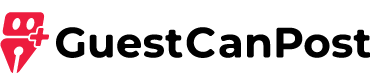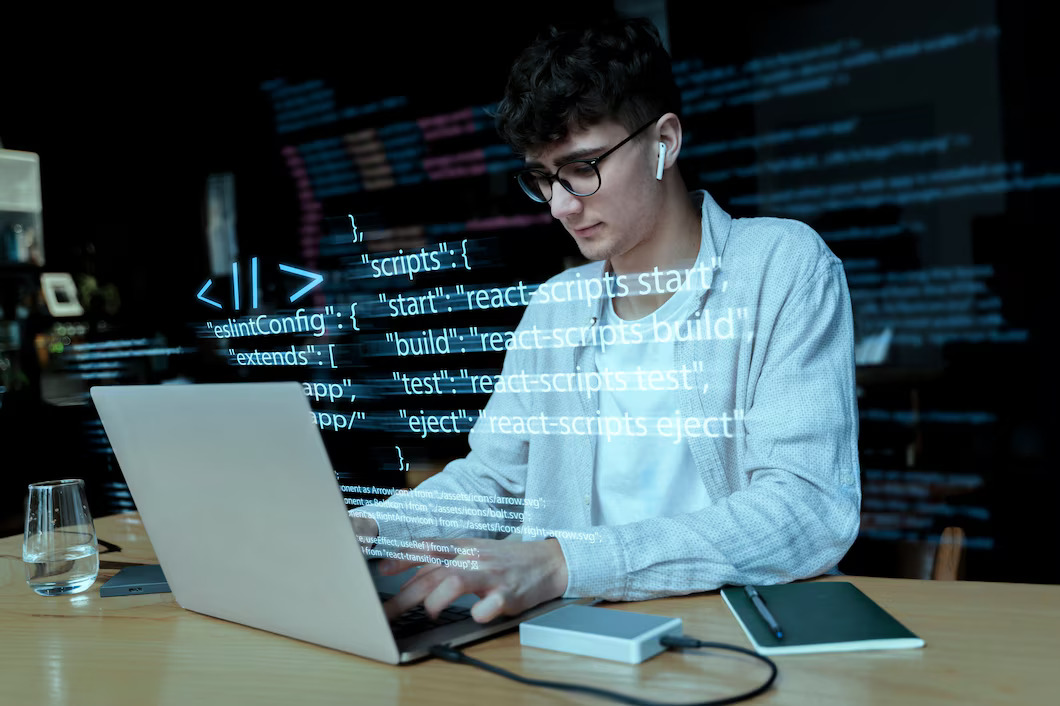Introduction
In today’s digital landscape, the speed and performance of a web application significantly impact user experience, engagement, and conversion rates. Slow-loading applications lead to higher bounce rates, reduced customer satisfaction, and even lower search engine rankings. With JavaScript being the backbone of modern web applications, developers have several tools and techniques at their disposal to enhance performance and deliver seamless experiences.
JavaScript plays a crucial role in optimizing web applications by reducing load times, handling asynchronous operations efficiently, and enabling dynamic interactions. In this blog, we’ll explore the key ways JavaScript enhances performance, common challenges developers face, and best practices to ensure web applications run smoothly.
Why Web Performance Matters
Before diving into how JavaScript improves performance, it’s essential to understand why it matters.
1. User Experience and Engagement
Users expect fast, responsive applications. A delay of even a few seconds in loading time can cause frustration, leading to decreased user engagement and higher abandonment rates. Smooth performance enhances user satisfaction and keeps them engaged for longer periods.
2. Search Engine Rankings
Search engines, especially Google, consider page speed as a ranking factor. A well-optimized JavaScript application contributes to better search engine optimization (SEO), leading to increased visibility and traffic.
3. Conversion Rates and Revenue
For e-commerce websites and businesses that rely on online interactions, a slow-loading site can directly impact sales. Studies show that even a one-second delay in load time can result in significant revenue loss.
4. Mobile-First Optimization
With a growing number of users accessing websites from mobile devices, optimizing JavaScript for speed and efficiency ensures a seamless experience across different screen sizes and network conditions.
JavaScript Techniques for Improving Web Performance
JavaScript provides multiple ways to optimize web applications, ensuring smooth performance and faster loading times. Below are some key techniques used by developers.
1. Lazy Loading for Faster Page Load Times
Lazy loading is a technique where images, videos, and other media files are only loaded when they are needed, instead of being loaded all at once when the page first opens. This significantly reduces the initial load time, improving the overall speed of the application.
How Lazy Loading Helps:
- Reduces the amount of data loaded initially.
- Improves the page speed, especially for content-heavy applications.
- Enhances performance on slower network connections.
Lazy loading is commonly used in image-heavy websites, video streaming platforms, and e-commerce stores with large product catalogs.
2. Code Splitting for Reduced Bundle Size
Modern JavaScript applications often rely on large frameworks and libraries, which can increase the file size and slow down load times. Code splitting allows developers to break the JavaScript bundle into smaller parts that load only when required.
Benefits of Code Splitting:
- Reduces the initial page load time.
- Prevents unnecessary scripts from being loaded all at once.
- Optimizes performance for single-page applications (SPAs).
For instance, if a user only accesses certain features of a website, code splitting ensures that only the relevant scripts are loaded, minimizing overhead.
3. Minification and Compression for Faster Execution
JavaScript files often contain spaces, comments, and unnecessary characters that increase file size. Minification removes these elements to make the file smaller, improving loading speeds. Compression further reduces the size of JavaScript files before they are sent to the browser.
Why Minification and Compression Matter:
- Smaller file sizes load faster, improving website speed.
- Reduces bandwidth usage for both users and servers.
- Ensures quicker execution of scripts.
Using automated build tools, developers can minify and compress JavaScript files to optimize performance.
4. Asynchronous and Deferred Loading to Prevent Blocking
By default, JavaScript execution can block the rendering of a web page, leading to delays in page load times. Asynchronous (async) and deferred (defer) loading help prevent this by allowing scripts to load without interrupting page rendering.
Key Advantages:
- Enhances page load speed by preventing render-blocking scripts.
- Ensures that JavaScript executes only when the HTML structure is ready.
- Improves overall responsiveness, especially for dynamic content.
These techniques are particularly useful for applications with multiple external scripts, ensuring that critical content loads first.
5. Using Efficient Data Fetching Techniques
Fetching large amounts of data from a server can slow down applications. Optimizing how data is requested and processed can significantly boost performance.
Optimized Data Fetching Strategies:
- Pagination: Instead of loading all content at once, data is loaded in small chunks when needed.
- Caching: Storing frequently used data locally reduces server requests.
- API Optimization: Using efficient APIs with minimal overhead improves speed.
By implementing these strategies, developers can create web applications that provide real-time updates without unnecessary delays.
6. Reducing DOM Manipulation for Better Responsiveness
Frequent modifications to the Document Object Model (DOM) can slow down web applications. Since the browser must re-render the page every time the DOM is updated, excessive manipulations can cause performance bottlenecks.
Best Practices to Optimize DOM Updates:
- Minimize direct DOM changes by using virtual DOM implementations.
- Batch multiple updates together instead of making individual changes.
- Use requestAnimationFrame for animations to improve rendering performance.
By reducing unnecessary DOM manipulations, JavaScript applications become more responsive and fluid.
7. Optimizing Third-Party Scripts and Dependencies
Many websites use third-party scripts for analytics, tracking, advertisements, and social media integrations. However, these scripts can slow down web pages if not optimized properly.
How to Optimize Third-Party Scripts:
- Load scripts asynchronously to avoid blocking rendering.
- Use lightweight alternatives for heavy libraries.
- Remove unused dependencies to reduce file size.
By carefully managing external scripts, developers can balance functionality with performance.
The Role of JavaScript Development in Business Applications
For businesses, ensuring that web applications run efficiently is critical for user engagement and retention. Many organizations work with specialized teams to optimize JavaScript performance and build scalable solutions.
Why Businesses Prioritize Performance Optimization:
- Faster applications lead to higher customer satisfaction and retention.
- Improved speed enhances search engine rankings, driving more traffic.
- Well-optimized applications perform better on mobile devices.
Collaboration with experts in JavaScript performance optimization ensures that applications meet high industry standards.
Future Trends in JavaScript Performance Optimization
JavaScript continues to evolve, with new techniques and technologies improving web performance. Some key trends to watch include:
1. Server-Side Rendering (SSR) for Faster Initial Load
Frameworks like Next.js enable SSR, which improves initial page load time by rendering content on the server before sending it to the client.
2. WebAssembly for High-Performance Applications
WebAssembly allows developers to run high-speed applications in the browser, reducing the reliance on traditional JavaScript execution.
3. Progressive Web Applications (PWAs) for Offline Performance
PWAs use service workers to cache content, enabling web applications to function even with limited connectivity.
4. AI-Powered Performance Optimization
AI-driven tools are emerging to automatically analyze and optimize JavaScript performance in real time.
Conclusion
Optimizing JavaScript is essential for building high-performance web applications. Techniques like lazy loading, code splitting, minification, and asynchronous script loading significantly enhance speed and responsiveness. As businesses and developers focus on user experience, leveraging the right JavaScript strategies ensures applications run efficiently across all devices.
By implementing best practices in JavaScript performance optimization, web applications can deliver fast, seamless experiences, improving engagement, search rankings, and overall success.