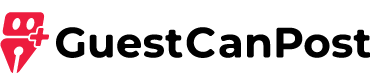Introduction
In today’s digital world, having a responsive website is no longer optional—it’s a necessity. With people accessing websites from a variety of devices, businesses must ensure their online platforms look and function flawlessly on desktops, tablets, and smartphones. However, achieving a responsive design from scratch can be a complex and time-consuming task.
This is where Bootstrap comes into play. As a widely used front-end framework, it offers a structured and efficient way to create websites that adapt seamlessly to different screen sizes. Whether you’re a small business owner, an entrepreneur, or part of a large corporation, Bootstrap provides the tools needed to ensure a smooth user experience across all devices.
In this article, we’ll explore the importance of responsive web design, the challenges businesses face, and how Bootstrap helps overcome these challenges to create professional, user-friendly websites.
Why Responsive Web Design Matters for Businesses
Before diving into Bootstrap, it’s important to understand why responsive design is crucial for businesses of all sizes.
1. Mobile Traffic is Growing Rapidly
More than half of global web traffic comes from mobile devices. If a website isn’t optimized for mobile users, businesses risk losing potential customers who may leave due to poor navigation, slow loading times, or formatting issues.
2. Improved User Experience Increases Conversions
A responsive website ensures that users can easily navigate, read content, and take action without frustration. When visitors have a smooth experience, they are more likely to stay longer, engage more, and make a purchase or inquiry.
3. SEO Benefits and Higher Search Rankings
Search engines like Google prioritize mobile-friendly websites. Businesses that fail to meet responsiveness standards often see lower rankings in search results, which reduces visibility and organic traffic.
4. Cost-Effective and Easier Maintenance
Without a responsive design, businesses often end up managing separate desktop and mobile versions of their websites. This not only increases costs but also creates inconsistencies in branding and user experience. A single, responsive design simplifies maintenance and keeps the website uniform across all devices.
With these factors in mind, it’s clear that businesses must adopt a responsive approach to web design. The question is—how can this be achieved efficiently? The answer lies in Bootstrap.
How Bootstrap Solves Responsive Web Design Challenges
Many businesses struggle with the technical aspects of making their websites responsive. Writing custom CSS, ensuring cross-browser compatibility, and adjusting layouts for different screens can be overwhelming. Bootstrap eliminates these challenges with its built-in features.
1. Mobile-First Approach
Bootstrap follows a mobile-first philosophy, meaning websites are designed for smaller screens first and then scaled up for larger devices. This ensures that businesses prioritize a seamless mobile experience, which is essential given the rise of mobile users.
Instead of designing a desktop site and later trying to shrink it down for mobile screens, Bootstrap encourages developers to think about mobile usability from the start.
2. Flexible Grid System for Layout Control
One of Bootstrap’s most powerful features is its grid system, which allows developers to create structured and fluid layouts with minimal effort.
- The grid consists of 12 columns, which can be adjusted for different screen sizes.
- Developers can specify how many columns an element should occupy on different devices (e.g., 6 columns on desktop, 12 on mobile).
- This system ensures that content adapts naturally to different screens without requiring manual adjustments.
For businesses, this means that their websites can scale effortlessly across all devices while maintaining readability and functionality.
3. Pre-Built Responsive Components
Bootstrap provides a variety of pre-designed UI components, such as buttons, forms, modals, navigation bars, and carousels, that automatically adjust to different screen sizes.
For example, Bootstrap’s navigation bar automatically collapses into a mobile-friendly menu on smaller screens, ensuring a clutter-free user experience. Businesses no longer have to spend hours coding these elements from scratch—Bootstrap handles it for them.
4. Cross-Browser Compatibility
Different browsers interpret CSS rules in slightly different ways, which can lead to inconsistencies in website appearance. Bootstrap is designed to work seamlessly across all major browsers, including:
- Google Chrome
- Mozilla Firefox
- Safari
- Microsoft Edge
- Opera
This ensures that users experience the same website quality, regardless of the browser they use.
5. Fast Development and Easy Maintenance
For businesses, time is money. Bootstrap significantly reduces development time by offering a structured framework and reusable components. Developers can quickly put together professional websites without writing excessive custom code.
Additionally, because Bootstrap is widely used and well-documented, future updates and modifications can be handled with ease—whether by in-house developers or external teams.
Common Mistakes to Avoid When Using Bootstrap for Responsive Design
While Bootstrap simplifies responsive design, it’s still important to follow best practices to ensure optimal results. Here are some common mistakes businesses and developers should avoid:
1. Ignoring Customization Options
While Bootstrap provides ready-made components, relying too heavily on default styles can make websites look generic. Businesses should invest in customizing Bootstrap’s styles and colors to align with their branding.
2. Not Optimizing Images for Different Devices
A website’s responsiveness isn’t just about layout—it also involves image optimization. Using large images can slow down page loading times, especially on mobile devices. Businesses should implement:
✔ Responsive image tags (<img class=”img-fluid”>)
✔ Scaled-down image sizes for mobile users
✔ Lazy loading techniques to improve performance
3. Overloading Websites with Too Many Components
Bootstrap offers a wide range of features, but using too many unnecessary components can make a website feel heavy and slow. Businesses should only include the elements they truly need to maintain performance.
4. Not Testing on Real Devices
Even though Bootstrap is built for responsiveness, it’s always a good practice to test websites on actual mobile devices and tablets. Emulators and browser resizing tools help, but real-world testing ensures the best user experience.
Why Businesses Should Consider a Bootstrap Development Company
While Bootstrap is beginner-friendly, proper implementation requires expertise. Businesses that want to create a seamless and professional online presence should consider partnering with an experienced Bootstrap Development Company.
Such a partnership ensures:
- A fully customized website tailored to business needs
- Proper performance optimization to improve loading times
- A design that aligns with brand identity
- The latest Bootstrap best practices and updates
- A website that is scalable for future growth
Choosing the right development team can make the difference between an average website and one that stands out in a competitive digital space.
Final Thoughts
A responsive website is no longer an option—it’s a business necessity. Bootstrap has simplified the process of building mobile-friendly, scalable, and visually appealing websites without excessive development time.
For businesses looking to enhance their online presence, leveraging Bootstrap’s capabilities ensures a smooth and efficient design process. By working with a skilled Bootstrap Development Company, businesses can create a website that not only looks great but also performs well across all devices and platforms.
If your business is planning to upgrade its website, now is the perfect time to take advantage of Bootstrap’s power. Are you ready to build a website that adapts effortlessly to your audience’s needs? Let’s make it happen!